How to Log Back Into BetterEstate (It’s Easy and Secure)
At BetterEstate, we’ve made it easy to create and return to your will—no passwords required, and no account setup up front.
First time using BetterEstate?
You don’t need to log in or create an account to get started. Just click here and begin chatting.
If at any point you share your email during the conversation, we’ll automatically:
- Create a secure account for you
- Save your progress so you can return to it later
No friction. No sign-up form. Just keep going, and we’ll handle the rest behind the scenes.
Want to return later and continue?
Here’s how to log back in:
1. Go to this link.
2. Enter your email.
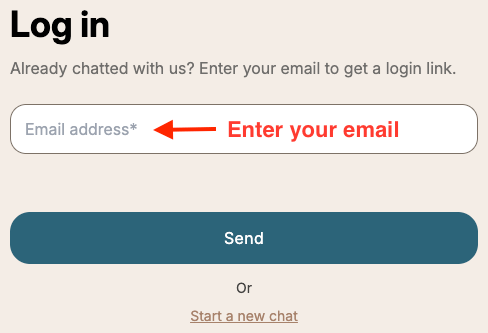
3. Click “Send.”
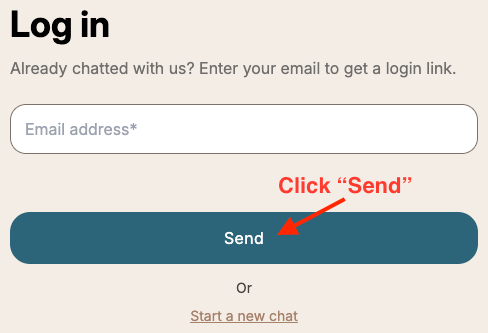
4. Check your inbox for an email from BetterEstate.
5. Click the link inside to log in. This link is secure and expires after 15 minutes. If it expires before you use it, just request a new one.
This system keeps your will and personal information safe—only you can access it through your email. Simple, secure, and stress-free.